
- What is a Secure Email Account?
- 1. Strong Authentication Mechanisms
- 2. Email Encryption
- 3. Email Providers Reputation
- 4. Safe Email Providers Jurisdiction
- 5. Email Phishing Protection
- 6. MiTM Protection
- 7. DDoS Protection
- 8. Security Protocols and Policies
- 9. Access Control
- 10. Email Privacy Control
- 11. Monitoring and Auditing
- 12. Regular Updates and Patches
- Benefits of a Secure Email Account
What is a Secure Email Account?
A secure email account is designed to protect your personal and sensitive information from unauthorized access, ensuring the confidentiality, integrity, and availability of your communications. Here’s what makes an email account secure:
1. Strong Authentication Mechanisms

- Strong Passwords: Use complex passwords that include a combination of letters, numbers, and special characters.
- Two-Factor Authentication (2FA): Adds an extra layer of security by requiring a second form of verification, such as a code sent to your phone.
2. Email Encryption
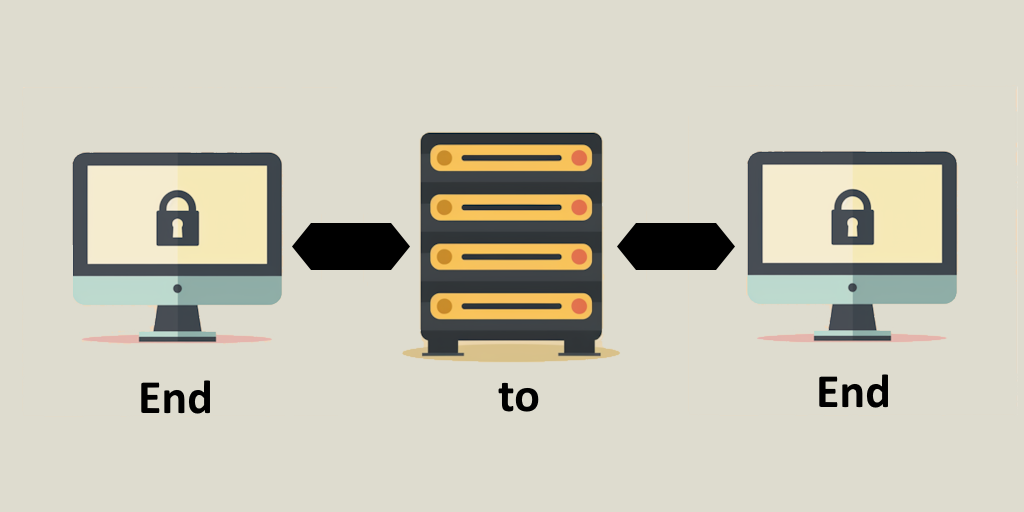
- End-to-End Encryption: Ensures that only the sender and the intended recipient can read the email content.
- SSL/TLS Encryption: Protects data in transit by encrypting the connection between your email client and the server.
3. Email Providers Reputation
Choose email providers known for strong security practices.
Avoid providers with a history of security breaches that have leaked user data.
Some popular services that have been hacked include Yahoo and Microsoft Cloud Email.
4. Safe Email Providers Jurisdiction
When choosing a secure email provider, it’s crucial to consider the jurisdiction in which the provider operates and the laws it must comply with.
For example, Tutanota, despite its promise of end-to-end encrypted messages, was compelled to monitor certain users’ messages due to legal requirements in its jurisdiction.
This highlights the importance of understanding the legal landscape your email provider is subject to, as it can impact the privacy and security of your communications.
Always research the location and legal obligations of an email provider to ensure your data remains protected under favorable privacy laws.
5. Email Phishing Protection
- Awareness: Be vigilant against phishing attacks, avoiding suspicious links and attachments.
- “From” Verification: email service should warn you when the domain in “From” field in email headers does not match the domain from which the email came from. Remember that “From” field value can be manipulated during email sending.
- Spam Filters: Use email services with strong spam filters to block phishing attempts.
6. MiTM Protection
Man-in-the-Middle (MiTM) protection in email communication between user and server is achieved through several key measures:
- Encryption:
- Transport Layer Security (TLS): Encrypts communication channels between email servers, preventing interception and tampering.
- Secured Email Protocols: SMTP, IMAP, and POP3 use TLS for secure data transmission.
- Authentication:
- Sender Policy Framework (SPF): Verifies the sender’s IP address.
- DomainKeys Identified Mail (DKIM): Ensures the message has not been altered.
- Domain-based Message Authentication, Reporting, and Conformance (DMARC): Specifies how to handle unauthenticated emails, reducing spoofing and phishing risks.
7. DDoS Protection
A DDoS attack is bad for an email provider because it overwhelms the servers, causing service outages that prevent users from accessing their emails. This disruption damages the provider’s reputation and erodes customer trust.
8. Security Protocols and Policies
Email providers use various security protocols to enhance email security. Here are the most common ones:
Transport Layer Security (TLS)
- Encrypts email communication between user and server.
Secure/Multipurpose Internet Mail Extensions (S/MIME)
- Provides end-to-end encryption and digital signatures for emails.
Pretty Good Privacy (PGP)
- Offers encryption for email content and attachments. Does not support subject and sender/recipient address encryption.
Sender Policy Framework (SPF)
- Validates email senders to prevent spoofing.
DomainKeys Identified Mail (DKIM)
- Ensures email content integrity through cryptographic signatures.
Domain-based Message Authentication, Reporting, and Conformance (DMARC)
- Aligns SPF and DKIM to improve email authentication and provide reporting.
Internet Message Access Protocol Secure (IMAPS)
- Encrypts email retrieval for secure access to mail servers.
Post Office Protocol Secure (POP3S)
- Encrypts email retrieval from a remote server to a local client.
OpenPGP
- A standardized version of PGP for email encryption.
DANE (DNS-based Authentication of Named Entities)
- Uses DNSSEC to secure email communications by ensuring TLS certificates are valid.
MTA-STS (Mail Transfer Agent Strict Transport Security)
- Enforces the use of TLS to secure emails in transit between servers.
9. Access Control
With typical email providers that don’t encrypt emails when stored, you can’t be sure who’s reading your messages.
Employees and advertisers might read or scan your emails to gather information about you without your knowledge.
This is why using encrypted email is crucial—it ensures that only you and the recipient can read the messages.
10. Email Privacy Control
Email privacy isn’t just about the content of your messages; it also includes the subject line, sender and recipient addresses, and metadata.
Providers like ProtonMail encrypt the email body but leave these other details unencrypted.
Few providers encrypt everything, but one that does is Mailum.
11. Monitoring and Auditing
Auditing the service to find bugs is important, but it’s often not enough.
Reviewing bug reports from users and security testers can provide even more valuable insights for keeping the service secure.
12. Regular Updates and Patches
Email security starts with your own device.
Regularly update your email app or browser, and keep your email client, browser, and operating system current with the latest security patches to protect against vulnerabilities.
Benefits of a Secure Email Account
- Confidentiality: Ensures that your communications are only accessible to intended recipients.
- Integrity: Protects your emails from being altered or tampered with.
- Availability: Ensures that your email service is reliable and accessible when needed.
- Protection Against Threats: Shields your account from phishing, malware, and other cyber threats.
By implementing these security measures, you can maintain a secure email account that protects your personal and sensitive information from various cyber threats.
Leave a Reply